Here you can find all the technical details about the needed measurements to get the best end result for the Photo cards you've designed.
Please consult our Key Recommendations for best result.
If you do want your photo to extend to the edge of the card, make sure it extends beyond the trim line (B) up to the bleed line (C) to give a bleed.
If you don't want your photo to extend to the edge,, keep it well into the save zone (A)


If you want to add a frame around your photo, keep it within the save zone (A)or extend it beyond the trim line (B) up to the bleed line (C) to give a bleed.
Extra hint: As trimming is not an exact science it's best to make your frame a bit thicker. The thicker you make your frame the more likely the frame will look symmetrical after the card was trimmed.


It's only possible to upload your photos in the file format JPEG or PNG .
It's not possible to upload files in the file formats TIFF, BMP, EPS, AI, PSD, PDF or other file formats.
With Image Enhancement we optimize your photos during production on the level of - for example - colours, contrast, lighting and skintone.


If you've optimised your photos prior to upload in an application like for ex. Adobe Photoshop, Adobe Lightroom or GIMP your enhancements will be discarded. We advise you to disable Image Enhancement before the creation of your cards if you don't want your own optimisation to be lost. You can disable Image Enhancement on your profile page.
If you want an easy reference of the sizes which are needed to make your own card, you can find the needed dimensions for every card below or you can download the template of the card. The templates are available in a PDF, JPEG or Indesign file format.
If you use the templates, don't include the trim line (B), the bleed line (C) and the save zone (A) into the file you upload to be printed. These are merely references for you to use during the creation of your card.
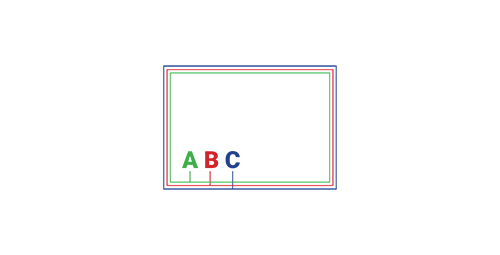
Download the template of a Single Card Landscape:
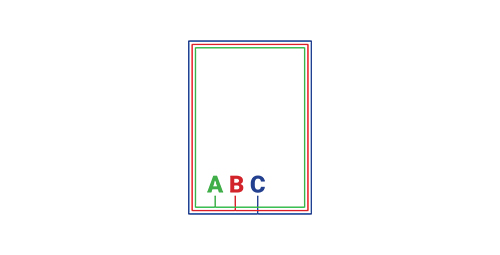
Download the template of a Single Card Portrait:
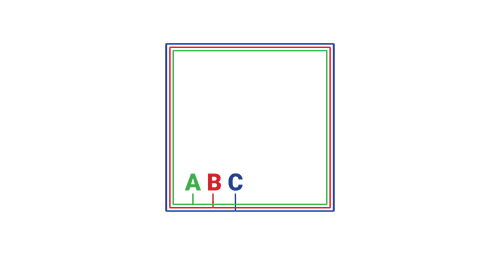
Download the template of a Single Card Square:
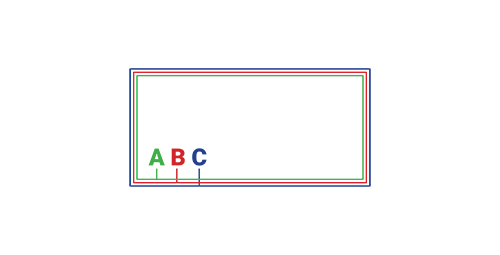
Download the template of a Single Card Panoramic Landscape:
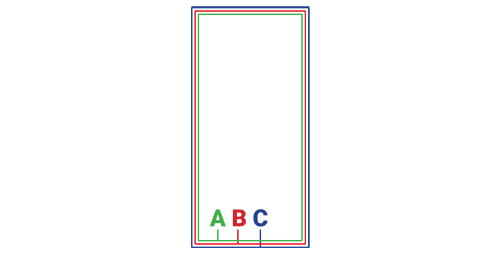
Download the template of a Single Card Panoramic Portrait:
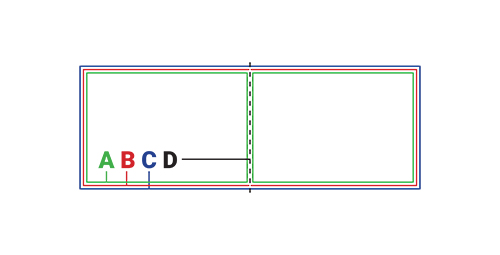
Download the template of a Folded Card Landscape:
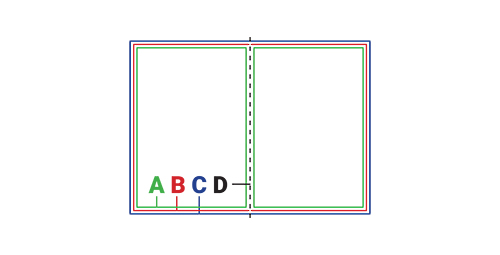
Download the template of a Folded Card Portrait:
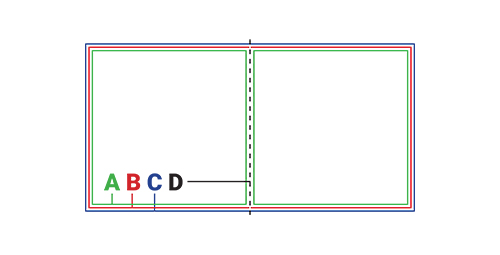
Download the template of a Folded Card Square:
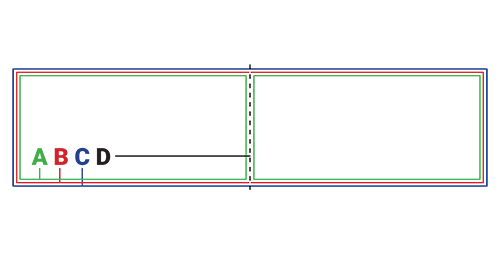
Download the template of a Folded Card Panoramic Landscape:
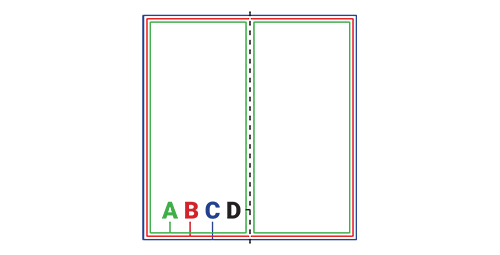
Download the template of a Folded Card Panoramic Portrait:
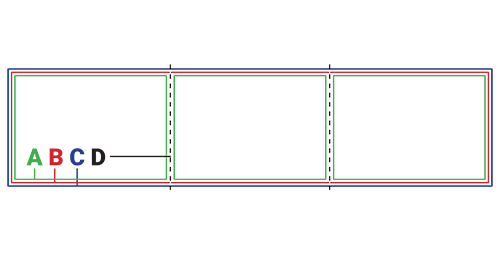
Download the template of a Double Folded Card Landscape:
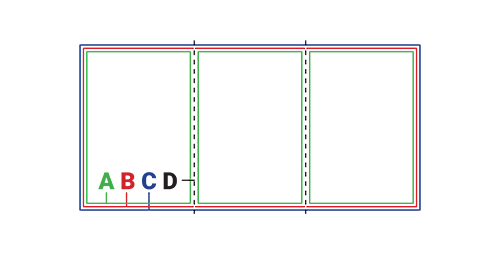
Download the template of a Double Folded Card Portrait:
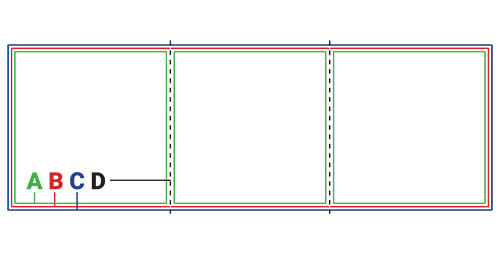
Download the template of a Double Folded Card Square:
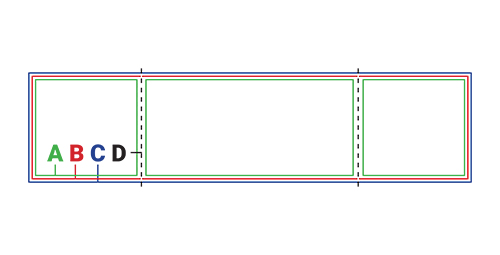
Download the template of a Double Folded Card Panoramic Landscape:
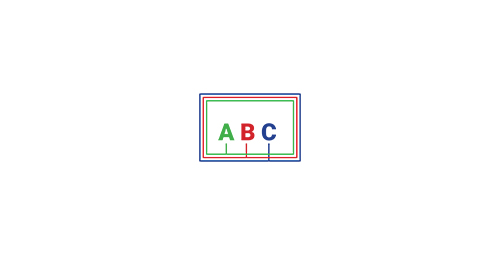
Download the template of aGift Tags:
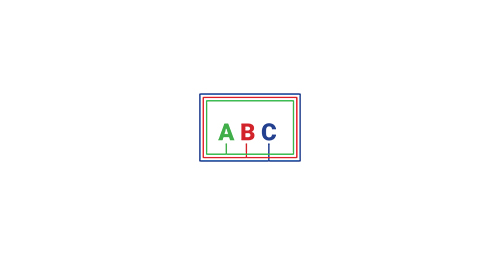
Download the template of a Reception Card: